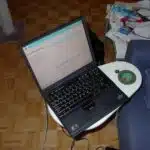As a fan cleaning expert, I have seen countless fans that have been neglected and left to accumulate dust and debris. Not only does this make the fan less effective at cooling a room, but it also poses potential health risks to those in the vicinity. Properly cleaning a fan not only increases its longevity but also ensures that the air circulating in your home is clean and healthy.
Cleaning a fan may seem like a simple task, but it requires specific techniques to do it effectively. In this article, we will discuss how to properly clean different types of fans, including ceiling fans and standing fans. We will also provide tips on how to safely disassemble and reassemble your fan for cleaning purposes. By following these guidelines, you can ensure that your fan is working efficiently while minimizing health risks associated with poor air quality.
Why Proper Fan Maintenance Is Important
A properly functioning fan is essential in maintaining a comfortable indoor environment. However, like any other appliance, fans require regular maintenance to function optimally. Neglecting this important task can lead to a buildup of dirt and debris, which can cause the fan to malfunction or even become a fire hazard.
The importance of regular maintenance cannot be overstated when it comes to ensuring that your fan works efficiently. A dirty fan will not only create unpleasant odors but will also circulate dust and allergens throughout the room, which can trigger respiratory issues. Additionally, a clogged fan can work harder than necessary, leading to higher energy bills and reducing the lifespan of the appliance.
On the other hand, there are numerous benefits of a clean fan that you cannot ignore. Firstly, it ensures that the air quality in your home remains healthy by preventing airborne pollutants from being circulated around your space. Secondly, it reduces noise levels as well as increases airflow, ensuring that your room remains cool and comfortable at all times. Finally, by regularly cleaning your fan, you extend its lifespan while also saving on repair costs.
Safety Precautions Before Cleaning A Fan
Before cleaning a fan, it is important to take certain safety precautions to avoid any potential hazards. These precautions include pre-cleaning preparation and being aware of the dangers associated with cleaning electrical appliances. By following these guidelines, you can clean your fan without putting yourself or others at risk.
Firstly, before cleaning your fan, make sure it is unplugged from the power source. This will prevent any electrical shocks or accidents that may occur if the appliance is accidentally turned on during cleaning. Additionally, remove the blades from the fan and place them in a safe location away from children and pets.
Secondly, be aware of potential hazards associated with cleaning electrical appliances. Do not use water or liquid cleaners on the motor or any other electrical components of the fan as this could result in electrocution or damage to the appliance. Instead, use a dry cloth or compressed air to remove dust and debris from these parts.
Finally, remember to wear protective gear such as gloves and goggles when handling cleaning solutions or chemicals that may be used during the cleaning process. By taking these precautions, you can ensure that your fan is cleaned safely and effectively.
- Always unplug the fan before cleaning
- Remove blades from the fan for easier access
- Keep liquids away from electrical components
- Wear protective gear such as gloves and goggles
With these safety precautions in mind, you are now ready to clean your table fan.
Cleaning A Table Fan
When it comes to cleaning a table fan, the best approach is to start by unplugging the device. This ensures that you do not get electrocuted while handling it. Afterward, use a soft-bristled brush or a microfiber cloth to dust off the fan blades gently. Avoid using water at this stage as it can cause electrical damage.
Cleaning fan blades may seem like an easy task, but removing stubborn dirt can be quite challenging. For such cases, you can use a damp cloth or sponge with mild soap and water. However, ensure that the cloth is not too wet as excess moisture can seep into the motor and cause damage.
Remember always to clean the fan’s exterior before tackling its interior parts. Once you have cleaned all areas thoroughly, leave it to dry for some time before plugging it back in. Following these simple steps will keep your table fan in good condition and prolong its lifespan.
Moving on from cleaning a table fan, let us now focus on how to clean a tower fan effectively. Tower fans are larger than their tabletop counterparts and require more attention when cleaning them.
Cleaning A Tower Fan
When it comes to maintaining your tower fan, regular cleaning is essential. Dust and dirt can accumulate on the blades, reducing airflow and causing the fan to work harder, which can lead to damage over time. To keep your tower fan running smoothly and efficiently, follow these maintenance tips:
Turn off the power: Before you start cleaning your tower fan, make sure it’s unplugged from the electrical outlet. This will prevent any accidents or injuries while you’re working.
Clean the exterior: Wipe down the exterior of your tower fan with a damp cloth or sponge. Be sure to remove any dust or grime that has accumulated on the surface.
Clean the blades: Use a soft brush attachment on your vacuum cleaner or a microfiber cloth to gently wipe down each blade of the fan. If there is heavy buildup on the blades, you may need to use a cleaning product specifically designed for removing dirt and grime.
By following these simple maintenance tips, you can keep your tower fan running smoothly for years to come. Regular cleaning not only extends the life of your fan but also ensures that it continues to operate at peak performance.
Next up: Cleaning a Box Fan…
Cleaning A Box Fan
Box fans are an affordable and efficient way to keep your space cool. However, with regular usage, the blades and motor of the box fan can get clogged with dust and debris. It’s important to clean your box fan regularly to ensure it continues to work optimally.
To start cleaning a box fan, unplug it from the power source and remove the front grill. Use a soft cloth or brush to gently wipe down the blades, taking care not to bend them. For tougher grime, you can use a mixture of mild soap and water, but make sure not to get any water on the motor or electrical components.
Cleaning the motor of a box fan is essential for maintaining optimal performance. To do this, use a vacuum cleaner or compressed air canister to remove any dust or debris that may have accumulated inside. A dirty motor can cause overheating and even lead to electrical fires, so be sure not to skip this vital step in your cleaning routine.
| Blade Cleaning Tips | Motor Cleaning Tips |
|---|---|
| Use a soft cloth or brush | Use vacuum cleaner or compressed air |
| Avoid bending blades | Be careful not to damage electrical components |
| Mild soap and water for tough grime | Regular cleaning helps prevent overheating |
Next up: cleaning a pedestal fan without damaging its delicate parts.
Cleaning A Pedestal Fan
- To prepare a pedestal fan for cleaning, begin by unplugging it from any power sources and removing the detachable parts, such as the blades and the grille.
- Cleaning the fan can be done with a damp cloth and a mild detergent, which should be used in a gentle circular motion.
- After cleaning the fan, it is important to ensure that the fan is completely dry before it is reassembled and plugged in to a power source.
- Keeping a pedestal fan clean can help to extend its lifespan, while also ensuring its performance is optimal.
Preparing The Fan
Before diving into cleaning your pedestal fan, it is important to prepare the fan properly. This will ensure that the cleaning process goes smoothly and effectively. To begin, you will need a few fan cleaning tools such as a microfiber cloth, a vacuum cleaner with an upholstery attachment, and a can of compressed air.
The first step in preparing your fan for cleaning is to conduct a pre-cleaning fan inspection. Turn off and unplug the fan before beginning the inspection. Check for any visible signs of damage or wear such as frayed cords or loose screws. If there are any parts that require repair or replacement, take care of them before proceeding with cleaning.
Once you have checked for damage, it’s time to start disassembling the fan for cleaning. Begin by removing the blades from the base of the fan and placing them aside. Use your vacuum cleaner with an upholstery attachment to remove dust and debris from all surfaces of the pedestal including the grill and base. Use compressed air to blow out any remaining dust from hard-to-reach areas such as motor housing and blade brackets.
By following these simple steps, you can properly prepare your pedestal fan for cleaning without causing any further damage. Remember to always read manufacturer instructions before disassembling any electrical appliance and exercise caution when handling sharp blades during cleaning.
Cleaning The Fan
Now that we have prepped the pedestal fan for cleaning, it’s time to deep clean it. Before starting the cleaning process, make sure that you have all the necessary fan cleaning tools such as a microfiber cloth, a vacuum cleaner with an upholstery attachment, and a can of compressed air. It is important to note that there are many DIY fan cleaning solutions available online, but it is advisable to stick to manufacturer recommendations.
The first step in cleaning your pedestal fan is to remove any stubborn dirt or grime from the blades and grill. To do this, use a microfiber cloth soaked in warm soapy water or a vinegar solution. Gently wipe the blades and grill until they are free of any dirt or debris. If there are any tough stains, use a soft-bristled brush to scrub them away.
Next, use your vacuum cleaner with an upholstery attachment to remove any loose dirt or debris from the motor housing and other hard-to-reach areas of the fan. Once you have removed all visible dust and debris, use compressed air to blow out any remaining dirt from those same areas. Finally, reassemble all parts of the pedestal fan once they are completely dry before turning it on again.
By following these simple steps for cleaning your pedestal fan, you can ensure that it stays in great condition for years to come. Remember to always exercise caution when handling sharp blades during cleaning and never use abrasive cleaners on electrical appliances.
Cleaning A Ceiling Fan
When it comes to cleaning a ceiling fan, the first step is finding the right ladder. It’s best to use a sturdy, reliable ladder that can support your weight and reach the fan blades without any difficulty. Once you have your ladder in place, make sure it’s on a level surface and won’t wobble or tip over while you’re working.
Protecting your furniture is another important consideration when cleaning a ceiling fan. Dust particles can be easily dislodged from the blades and sent flying through the air, settling on nearby surfaces like tables, chairs, and floors. To prevent this from happening, simply cover your furniture with a clean cloth or sheet before starting the cleaning process.
When cleaning a ceiling fan, it’s important to avoid dust particles as much as possible. These tiny particles can be harmful to your health if inhaled over time. To minimize dust spread, use a microfiber cloth or damp rag to gently wipe down each blade from top to bottom. This will help trap any loose dust or debris and prevent it from spreading throughout the room.
Transition: Keeping your ceiling fan blades dust-free is essential for maintaining good indoor air quality. In the next section, we’ll explore why regular dusting is so important and what steps you can take to keep your fan blades clean all year round.
The Importance Of Dusting Fan Blades
- Dust buildup on fan blades can cause the fan to become inefficient and can lead to potentially hazardous conditions.
- Removing the dust buildup is essential to maintain the fan’s working condition and to avoid any potential health hazards.
- It is important to use proper safety precautions when performing any cleaning activities to avoid any potential harm.
- The fan blades should be wiped down with a damp cloth or a dusting product such as a duster to ensure an effective dust removal.
- It is important to ensure that the fan is switched off and unplugged before any cleaning activities begin.
- After the fan blades are wiped down, it is important to dry them off as soon as possible to reduce the risk of any water damage.
Removing Dust Buildup
As a fan cleaning expert, it is important to emphasize the significance of removing dust buildup from fan blades. Not only does it improve the longevity and efficiency of the fan, but it also promotes a cleaner and healthier environment. However, cleaning fan blades can be a daunting task, especially when dealing with stubborn dust particles.
One effective method for cleaning fan blades is by using compressed air. This tool is readily available in most hardware stores and can easily remove dust buildup from hard-to-reach areas. To use compressed air, simply point the nozzle towards the fan blades and spray in short bursts. It’s important to hold the can at a 45-degree angle to prevent any liquid from escaping onto the blades.
When cleaning fan blades with compressed air, it’s crucial to protect yourself from inhaling any dust particles that may become airborne during the process. It’s recommended to wear a mask or cover your nose and mouth with a cloth while cleaning. Additionally, ensure that the room is well-ventilated by opening windows or turning on fans before starting the cleaning process. By following these precautions and using compressed air effectively, you can remove even the toughest dust buildup from your fan blades, promoting better air quality and ensuring optimal functionality of your equipment.
Preventing Health Hazards
As a fan cleaning expert, it’s important to not only emphasize the significance of removing dust buildup from fan blades but also to highlight the potential health hazards that may arise from neglecting this task. Dust accumulation on fan blades can lead to the dispersion of allergens and other harmful particles into the air, causing respiratory problems for individuals who are prone to allergies or have pre-existing respiratory issues.
To prevent allergies and respiratory problems, it’s crucial to regularly dust fan blades as part of your cleaning routine. This can be easily accomplished by using a soft cloth or compressed air, as mentioned earlier. However, it’s important to take additional precautions when dealing with fan blades that have accumulated significant amounts of dust over time.
One way to prevent health hazards is by wearing a mask or covering your nose and mouth with a cloth while cleaning. This will help protect you from inhaling any airborne particles that may cause allergic reactions or aggravate existing respiratory problems. Additionally, ensure that the room is well-ventilated during the cleaning process by opening windows or turning on fans. By taking these simple steps, you’ll not only maintain optimal functionality of your equipment but also promote a healthier living environment for yourself and those around you.
Cleaning Fan Blades Safely
When it comes to cleaning fan blades, safety should always be a top priority. The process of removing dust buildup from fan blades can potentially expose individuals to harmful particles that could cause respiratory problems or allergies. As a fan cleaning expert, it’s important to emphasize the significance of choosing the right cleaning tools and taking necessary precautions to ensure that the cleaning is done safely.
To clean fan blades safely, it’s essential to use appropriate tools such as soft cloths or compressed air. Avoid using abrasive materials or harsh chemicals that could damage the equipment or cause harm to yourself during the cleaning process. When using compressed air, for example, make sure to hold it at an appropriate distance from the blades and avoid directing it towards your face or other sensitive areas.
It’s also crucial to take additional safety measures such as wearing a mask or covering your nose and mouth with a cloth while cleaning. This will help protect you from inhaling any airborne particles that may cause allergic reactions or aggravate existing respiratory problems. By incorporating these tips into your routine when dusting fan blades, you’ll ensure not only optimal functionality of your equipment but also promote a safer living environment for yourself and others around you.
Cleaning Fan Grills And Covers
After dusting the fan blades, it is essential to clean the fan grills and covers. These parts of the fan are where most of the dirt and debris accumulate. Cleaning these areas regularly will not only improve the air quality but also increase the efficiency of the fan.
To begin cleaning fan grills, first, make sure that the fan is unplugged. Next, use a soft-bristled brush or a vacuum cleaner with a brush attachment to remove loose dirt and dust from both sides of the grill. For removing stubborn dirt, use a damp cloth or sponge with mild detergent to clean the grills thoroughly. Make sure to wipe in between each blade and avoid getting water on any electrical components.
Once the grills are clean, move on to cleaning the covers. Use a vacuum cleaner with an upholstery attachment or a lint roller to remove dust and pet hair from fabric-covered covers. For plastic covers, use a damp cloth with mild detergent to wipe away any dirt or stains. Remember not to submerge any electrical components in water while cleaning. Regularly cleaning your fan’s grills and covers will help maintain its performance and prolong its lifespan. In our next section, we will share tips for disassembling a fan for deep-cleaning purposes.
Transition: Now that you have learned how to properly clean your fan’s grills and covers let’s discuss some tips for disassembling your fan for deep-cleaning purposes.
Tips For Disassembling A Fan
As a fan cleaning expert, I highly recommend disassembling the fan before cleaning it. Disassembling allows you to thoroughly clean each part, ensuring that no dust or dirt remains. Before proceeding with disassembly, make sure that the fan is unplugged and placed on a clean surface to prevent any damage.
To disassemble your fan, you will need some essential tools such as a screwdriver and pliers. These tools will help you remove the screws that hold the fan together and detach any parts that need cleaning. Once you have detached all the parts, use a soft-bristled brush or cloth to wipe away any visible dirt or debris. You can also use compressed air to blow out any stubborn dust or debris in hard-to-reach areas.
When disassembling your fan, keep in mind these tips to make the process easier for you:
- Make sure to keep all screws and small parts in a safe place where they won’t get lost.
- Take pictures of each step of disassembly so that you can easily reassemble your fan later.
In summary, disassembling your fan is an essential step in proper cleaning. With the right tools and careful attention to detail, anyone can do it effectively. In our next section, we will discuss how to clean fan motors thoroughly without damaging them.
Cleaning Fan Motors
After disassembling your fan, it’s essential to clean the components properly before reassembling them. The first step in cleaning your fan is to remove dust and debris from the blades, housing, and motor. You can use a soft-bristled brush or a vacuum cleaner with a brush attachment to remove accumulated dirt. Avoid using water or any liquid cleaner on the motor as this might damage it.
Once you’ve cleaned the exterior parts of your fan, you can now address the motor. If you’re experiencing issues with your fan’s motor, such as unusual noise or reduced performance, it might be due to lack of lubrication. You can troubleshoot this issue by checking the manufacturer’s manual for instructions on how to lubricate your fan’s motor. Some models have oil ports where you can apply lubricant directly.
Motor lubrication is crucial in keeping your fan functioning correctly and extending its lifespan. However, if you’re not confident in performing this task yourself, it’s best to seek professional help. Attempting to lubricate a motor without proper knowledge might lead to further damage and costly repairs.
Now that you’ve cleaned your fan thoroughly and addressed any motor issues, you can proceed with reassembling it. However, before doing so, make sure all components are entirely dry after cleaning to avoid electrical hazards. Follow the manufacturer’s manual carefully when putting back together each part of your fan; ensure everything fits snugly into place before turning it back on again.
Reassembling Your Fan
Now that you have successfully cleaned your fan, it’s time to reassemble the components. Reassembling techniques differ depending on the type of fan you have. However, it is important to ensure that all parts are put back in their proper places to prevent damage or malfunctioning.
Before starting the reassembly process, inspect each component for any damages that may have occurred during cleaning. If there are any broken pieces, replace them immediately to avoid further issues. Once all components are inspected and deemed in good condition, begin putting them back together.
Troubleshooting tips come in handy if you encounter any issues while reassembling your fan. Some common problems include difficulty fitting pieces together, loose screws or bolts, and misaligned parts. If you face any of these issues, refer to your user manual or seek assistance from a professional to avoid causing additional damage.
As an expert in fan cleaning, I recommend taking extra care when reassembling your unit to ensure its longevity and continued efficiency. Remember to refer back to your user manual for specific instructions on how to reassemble your particular model of fan. With proper reassembly techniques and troubleshooting tips at hand, you can easily get your fan up and running again in no time.
Transition: While ensuring proper reassembly techniques is crucial for maintaining a functional fan, it is equally important not to neglect its cleanliness moving forward. Here are some tips on how to maintain your fan’s cleanliness for optimal performance.
Maintaining Your Fan’s Cleanliness
To keep your fan working efficiently, it is essential to clean it regularly. A dirty fan can cause allergies and respiratory problems, as well as reduce the airflow in the room. It can also lead to overheating of the motor, which reduces its lifespan. To avoid these problems, you should clean your fan at least once every three months.
Preventing rust is an important part of maintaining your fan’s cleanliness. Rusting can occur when moisture accumulates on the fan blades or motor housing. To prevent rust, ensure that your fan is completely dry before use. Also, avoid using water or any wet cleaning supplies when cleaning your fan. Instead, choose a soft cloth or duster to wipe off any dust or debris.
Choosing the right cleaning supplies is crucial for keeping your fan in good condition. Avoid harsh chemicals and abrasive materials like steel wool that can scratch or damage the surface of your fan. Instead, opt for gentle cleaners like vinegar and water solution or a mild detergent mixed with warm water. You can also use compressed air to blow out any dust or debris from hard-to-reach areas.
In summary, regular cleaning is essential for maintaining a healthy and efficient environment in your home or office space. Preventing rust and choosing the right cleaning supplies are both important factors in keeping your fan in good condition for years to come. In the next section, we will discuss some signs that indicate when it’s time to clean your fan thoroughly.
Signs Your Fan Needs Cleaning
- Noisy operation is often an indication that a fan requires cleaning; dust, dirt and other debris can cause the motor to overwork and create a loud sound.
- Dusty blades can impair the fan’s ability to move air and increase the risk of the motor wearing out prematurely.
- To clean dusty blades, use a soft cloth or brush to gently remove dust and other debris from the fan blades and motor.
- An unbalanced motor can cause excessive vibration, noise and other complications.
- To ensure an even balance, use a level to check the fan blades for level and adjust as necessary.
- With regular cleaning and maintenance, a fan can remain in good condition and offer reliable performance for years to come.
Noisy Operation
Are you tired of the noisy operation of your fan? It’s a common issue that could be caused by a buildup of dust and dirt. When fans are not cleaned regularly, they can become clogged with debris, causing them to work harder and make more noise. If you’re experiencing this issue, it’s important to troubleshoot the problem and take action to reduce noise.
Reducing noise in your fan is an easy task that can improve the quality of air circulation in your home or office. The first step is to turn off the fan and unplug it from the wall. Next, remove any visible dust or debris from the blades using a soft cloth or brush. Then, use a vacuum cleaner with a brush attachment to clean between the blades and around the motor. You may also want to lubricate any moving parts with a few drops of oil.
If troubleshooting issues on your own doesn’t work, it might be time to seek professional help. A fan cleaning expert will have tools specifically designed for cleaning fans safely and thoroughly. They can disassemble the fan and clean each part individually before reassembling it for optimal performance. Regular maintenance by professionals will ensure that your fan remains quiet while operating efficiently for years to come.
Dusty Blades
When it comes to maintaining the optimal performance of your fan, regular cleaning is essential. One of the most common signs that your fan needs cleaning is dusty blades. Over time, dust and grime can accumulate on the blades, causing them to work harder and making more noise than usual. If left unattended, this buildup can also affect the quality of air circulation in your home or office.
As a fan cleaning expert, I recommend removing any visible dust or debris from the blades using a soft cloth or brush. For tougher grime, you may need to use a mild detergent solution and rinse thoroughly with water before polishing the blades dry. It’s important to avoid getting water on the motor or electrical components while cleaning.
If you notice that your fan blades are difficult to clean or have become discolored over time, it might be best to seek professional help from a fan cleaning expert like myself. I have specialized tools and techniques for safely removing tough grime and polishing blades back to their original shine. Regular maintenance by professionals will ensure that your fan remains in top condition while operating efficiently for years to come.
Unbalanced Motor
Another common sign that your fan needs cleaning is an unbalanced motor. An unbalanced motor can cause the fan to vibrate excessively or produce a loud humming noise. This can be caused by a buildup of dust and debris on the blades or a lack of proper motor lubrication. If left unchecked, an unbalanced motor can lead to premature wear and tear, reducing the lifespan of your fan.
As a fan cleaning expert, I recommend troubleshooting techniques to identify the cause of your fan’s unbalanced motor. Firstly, check if there is any visible debris or dust on the blades that could be causing the imbalance. If so, remove it using a soft cloth or brush. Secondly, check if your fan’s motor is properly lubricated. A lack of proper lubrication can cause friction and heat buildup, leading to an unbalanced motor. If this is the case, consult your manufacturer’s instructions for proper lubrication methods.
If you have tried troubleshooting techniques and are still experiencing an unbalanced motor issue with your fan, it might be best to seek professional help from a fan cleaning expert like myself. A professional will have specialized tools and techniques to safely disassemble and balance your fan’s motor while also giving it a thorough cleaning. Regular maintenance by professionals will ensure that your fan remains in top condition while operating efficiently for years to come without any concern for an unbalanced motor issue again.
Frequently Asked Questions About Fan Cleaning
Ironically, one of the most frequently asked questions about fan cleaning is whether it is necessary at all. The answer is a resounding yes! Neglected fans can accumulate dust and dirt, leading to reduced efficiency and even potential fire hazards. Properly cleaning your fan ensures that it operates smoothly, prolongs its lifespan, and maintains good air quality in your space.
Top Tips for Fan Cleaning:
- Turn off and unplug the fan before starting.
- Use a soft cloth or brush to gently remove visible dirt and debris from the blades.
- For more thorough cleaning, disassemble the fan according to manufacturer instructions.
- Use compressed air or a vacuum cleaner with a brush attachment to remove dust from inside the motor housing.
- Regularly clean your fan to prevent buildup of grime and maintain optimal performance.
Common Mistakes in Fan Cleaning:
- Using harsh chemicals or abrasive materials that can damage the fan’s surface or components.
- Immersing an electric fan in water or exposing it to excessive moisture.
- Failing to reassemble the fan correctly after cleaning, resulting in unsafe operation.
- Ignoring signs of wear and tear on the fan such as frayed cords, loose screws, or wobbly blades.
- Neglecting regular maintenance of your fans, which can lead to decreased efficiency and increased energy costs.
As a professional in fan cleaning services, I highly recommend taking proper care of your fans. By following these top tips and avoiding common mistakes, you can ensure that your fans work effectively while also maintaining good air quality in your home. Remember: a little effort goes a long way when it comes to keeping your fans clean and safe for use.
Conclusion
Proper fan maintenance is crucial for keeping your fan functioning efficiently and extending its lifespan. A clean fan not only prevents the accumulation of harmful pollutants in the air, but it also ensures that your fan operates at maximum capacity. It’s essential to follow safety precautions when cleaning a fan to prevent potential hazards.
When cleaning a table, tower, or box fan, make sure to disassemble the unit thoroughly and use a soft cloth or brush to remove all debris accumulated on the blades and housing. Reassembling your fan correctly is vital to ensure that it functions correctly and safely after cleaning. Regularly maintaining your fan’s cleanliness can prevent the need for more frequent cleanings or repairs.
Remember to keep an eye out for signs that indicate when your fan needs cleaning, such as reduced airflow or increased noise levels. By following these steps and taking proper care of your fan, you’ll enjoy its benefits for years to come. As a true expert in the art of fan cleaning, I urge you always to prioritize safety and take pride in keeping your fans running at their best. With these tips, maintaining a clean and efficient fan has never been easier!
Image Credits
- “Rugby fans” by @Doug88888 (featured)