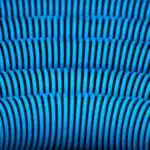As a vacuum cleaner technician, maintaining the cleanliness of the vacuum cleaner is crucial to its optimal performance. A well-maintained vacuum cleaner not only ensures the longevity of its lifespan but also guarantees efficient and effective cleaning of your home or office. However, many homeowners and office managers overlook this essential aspect in their routine cleaning and maintenance practices.
Cleaning your vacuum cleaner may seem like an overwhelming task, but with the right tools and knowledge, it can be a breeze. In this article, we will provide you with step-by-step instructions on how to clean your vacuum cleaner thoroughly. By following these easy steps, you can guarantee that your vacuum cleaner will perform at its best and ensure a clean environment for all those who reside in or visit your home or office.
Why Cleaning Your Vacuum Cleaner Is Important
Regular maintenance of your vacuum cleaner is crucial for ensuring optimal performance and longevity. Not only does a well-maintained vacuum cleaner work more efficiently, but it also has a positive impact on your health. Over time, dust, dirt, and other debris accumulate in the filter and bags of your vacuum cleaner, which can lead to poor indoor air quality.
A clean vacuum cleaner can improve the air quality in your home or office by trapping allergens like pet dander, dust mites, and pollen. This is especially important if you or someone in your household suffers from allergies or respiratory problems. A dirty vacuum cleaner can also release foul odors that can be unpleasant for everyone around.
In addition to health benefits, regular cleaning of your vacuum cleaner can ensure its longevity. Dirty filters and bags cause the motor to work harder than necessary to maintain suction power. This increased strain can shorten the lifespan of your vacuum cleaner and result in costly repairs or replacement. By maintaining a clean filter and bag, you will extend the life of your machine and save money in the long run.
To properly clean your vacuum cleaner, you will need some essential tools at hand.
Tools You Will Need For Cleaning Your Vacuum Cleaner
It’s important to keep your vacuum cleaner clean as it can affect its suction power and overall performance. Not only that, but a dirty vacuum cleaner can also lead to the spread of allergens and dust around your home. To help you maintain your vacuum cleaner and keep it in tip-top shape, we’ve compiled some cleaning hacks and maintenance tips.
Firstly, make sure you have all the tools you need for cleaning. This includes a screwdriver, a bristle brush or toothbrush, microfiber cloths, a cleaning solution (such as vinegar or mild soap), and a replacement filter if necessary. Before starting any cleaning work on your vacuum cleaner, ensure that it is switched off and unplugged from the power source.
To begin the cleaning process, start with step 1: unplug your vacuum cleaner. Next, remove the canister or bag from the machine carefully and empty out any dirt or debris inside into a bin. If using a bagged vacuum cleaner, replace the bag with a new one before continuing with the next step. Then take apart each component of the vacuum cleaner such as hoses, filters, brushes etc., and clean them thoroughly using soap water or appropriate cleaning solution. Once done with cleaning all components let them dry completely before assembling back together.
By following these simple maintenance tips and cleaning hacks regularly for your vacuum cleaner will help extend its lifespan while ensuring optimal performance too! Remember to always unplug before performing any kind of maintenance work on your machine to avoid any potential electrical hazards.
Step 1: Unplug Your Vacuum Cleaner
- Before beginning to clean a vacuum cleaner, it is important to first unplug it.
- Taking a few minutes to remove dirt and debris from the outside of the vacuum can help to improve its efficiency.
- It is important to empty the dust bin regularly to maintain a healthy and efficient vacuum.
- Clogs can be a major issue when it comes to vacuums and should be checked for regularly.
- The filters should also be checked for dirt and debris and replaced when necessary.
- Regularly cleaning and maintaining a vacuum cleaner will help to ensure that it is working at its best.
Remove Dirt And Debris
To properly maintain your vacuum cleaner, the first step is to unplug it from the power source. Once you have done this, it is important to remove any dirt and debris that may have accumulated inside the machine. This can be accomplished using a variety of cleaning techniques.
One effective method for removing dirt and debris from a vacuum cleaner involves using a stiff-bristled brush or an old toothbrush. Gently scrub the brush or toothbrush over the surfaces of the machine, paying special attention to areas where dust and dirt tend to collect, such as around the filter or in the crevices of attachments. This will help dislodge any stubborn debris that may be stuck inside.
Another useful technique for removing dirt and debris from a vacuum cleaner involves using compressed air. This can be purchased in cans at most hardware stores or online retailers. Simply attach the nozzle to your vacuum cleaner’s hoses or attachments and spray bursts of air into all areas of the machine. This will help blow out any remaining dirt or debris that may have been missed during previous cleaning efforts. By regularly performing these simple maintenance tasks, you can keep your vacuum cleaner running smoothly and efficiently for years to come.
Empty Dust Bin
As a vacuum cleaner technician, one of the essential steps in maintaining a vacuum cleaner is to regularly empty the dustbin. Using a vacuum cleaner with a full or nearly full dustbin can lead to decreased suction power and even damage to the machine. This is why it’s important to know how to empty the dustbin properly.
To empty the dustbin, start by unplugging the vacuum cleaner from the power source. Locate the dustbin and remove it from the machine. Depending on your model, you may need to press a button or release a latch to do this. Once removed, take care not to spill any of the contents. You can then discard the dirt and debris into a trash bin or bag. Afterward, wipe down the inside of the bin with a damp cloth to remove any remaining residue.
To maintain a clean dustbin on your vacuum cleaner, consider emptying it after every use or at least once per week if you use your machine frequently. It’s also important to inspect and clean any filters or screens that are located in or near the dustbin regularly. By following these tips, you can keep your vacuum cleaner running efficiently for years to come and ensure that it continues providing you with optimal cleaning results without causing any damages.
Check For Clogs
As a vacuum cleaner technician, it is important to note that before unplugging your vacuum cleaner, you should check for clogs in the machine. Clogs can significantly reduce the suction power of your vacuum cleaner and cause damage to the motor if not addressed immediately. Identifying and preventing clogs is an essential part of maintaining a vacuum cleaner.
Checking for clogs is simple. First, unplug the machine from the power source. Next, locate the hose and detach it from the main unit. Using a flashlight or other light source, inspect both ends of the hose for any blockages or debris. If there is a clog, carefully remove it with a long object like a broom handle or another tool designed for this purpose.
Preventing clogs requires regular maintenance and proper use of your vacuum cleaner. Avoid vacuuming up large items that could get stuck in the hose or dustbin. It’s also important to empty the dustbin after every use and check any filters or screens regularly to ensure they are clean and functioning properly. By following these tips, you can prevent clogs in your vacuum cleaner and ensure optimal cleaning results without causing any damages.
Step 2: Empty The Dustbin Or Replace The Bag
After removing the dustbin from your vacuum cleaner, it is important to empty its contents to ensure optimal performance. If you have a bagless vacuum cleaner, simply press the release button and remove the bin from the machine. Next, hold the bin over a trash can and press the release button again to open it. Gently shake the bin to loosen any dirt or debris that may be stuck inside. You can also use a soft brush or cloth to wipe away any stubborn particles.
If your vacuum cleaner is equipped with a bag, it is crucial to replace it regularly for optimal performance. Bagged vacuums work by trapping dirt and debris in a disposable bag that must be replaced when full. When deciding between bagged and bagless vacuums, there are pros and cons to consider. Bagged vacuums tend to be more hygienic since they contain all the dust and allergens in a sealed bag that can be easily disposed of. However, replacing bags can become costly over time.
How often you should replace your vacuum cleaner’s bags depends on how frequently you use it and how dirty your floors are. As a general rule of thumb, aim to replace the bag every 1-3 months or when it becomes two-thirds full. Regularly replacing your vacuum bags will help keep your machine running efficiently while also maintaining clean air quality in your home.
Moving onto our next step, cleaning the filters is an essential part of maintaining optimal performance for your vacuum cleaner. By keeping them clean and free of debris buildup, you can ensure that airflow remains strong throughout each use.
Step 3: Clean The Filters
As a vacuum cleaner technician, I have come across many vacuums that have been neglected and poorly maintained. One of the most common problems is clogged filters, which can affect the suction power and reduce the lifespan of the machine. To prevent this issue, it is crucial to clean the filters regularly.
Cleaning tips for filters vary depending on the type of vacuum. However, in general, it is recommended to wash or replace them every three to six months. Some filters are washable and reusable, while others need to be replaced entirely. It is important to follow the manufacturer’s instructions when cleaning or replacing filters as using improper techniques can damage them.
Maintenance techniques for filters include tapping them gently against a hard surface to shake loose debris before washing or replacing them. Additionally, some vacuums come with a brush attachment that can be used to remove dust and dirt from the filter without damaging it. Regular maintenance will not only improve suction power but also prolong the life of your vacuum cleaner.
Moving on from step three, checking the brush roll for debris is another essential part of maintaining your vacuum cleaner. A dirty brush roll can damage carpets and reduce suction power. In the next section, we will discuss how to check for debris and clean the brush roll effectively without causing any harm to your machine.
Step 4: Check The Brush Roll For Debris
The brush roll of a vacuum cleaner is an essential part that needs to be maintained regularly. The brush roll rotates and helps to loosen dirt and debris, making it easier for the vacuum to suck up dirt. Proper brush roll maintenance will ensure that your vacuum cleaner operates efficiently.
Before you start cleaning the brush roll, make sure that the vacuum cleaner is unplugged from the power outlet. Using a pair of scissors or a seam ripper, carefully cut away any hair or string tangled around the brush roll. Be careful not to damage the bristles while doing this. You can also use a stiff-bristled brush to remove any dirt or debris that may have accumulated on the brush roll.
Once you have removed all the debris, turn on the vacuum cleaner and check if the brush roll is rotating correctly. If it’s not rotating properly, there may still be some debris stuck in it, which you need to remove using other debris removal techniques before moving on to cleaning it thoroughly in step 5: clean the brush roll. By maintaining your vacuum cleaner’s brush roll regularly, you can prolong its lifespan and keep it running efficiently for years to come.
Step 5: Clean The Brush Roll
Ah, the brush roll. Without it, a vacuum cleaner would simply not function. But with it comes the inevitable task of cleaning and maintenance. Fear not, for I am here to guide you through the process.
Firstly, make sure the vacuum is unplugged before attempting any cleaning techniques on the brush roll. Once you have access to it, remove any hair or debris that has accumulated around it using a pair of scissors or needle-nose pliers. Be careful not to damage the bristles in the process.
Next, use a damp cloth or sponge to wipe down the brush roll itself. This will help remove any dirt or dust that has become trapped in between its bristles. A toothbrush can also be useful for getting into those hard-to-reach areas. Once cleaned, let the brush roll dry completely before placing it back in the vacuum.
Now that you know how to properly perform brush roll maintenance, your vacuum cleaner will continue to function at its best for years to come. But don’t stop here – next up we’ll tackle step 6: clean the hose and attachments for even more thorough cleaning power.
Step 6: Clean The Hose And Attachments
After cleaning the brush roll, it’s time to move on to cleaning attachments and the hose. These parts are often overlooked but are essential in keeping your vacuum cleaner working efficiently. Attachments such as crevice tools, upholstery brushes, and dusting brushes need to be cleaned regularly. Failure to do so can lead to a buildup of debris that can cause blockages and reduce suction power.
To clean attachments, remove them from the vacuum cleaner and use a soft cloth or brush to wipe away any visible dust or debris. For stubborn dirt, you can also soak them in warm water with mild detergent before rinsing thoroughly and allowing them to air dry completely. Cleaning the hose thoroughly is also crucial in maintaining your vacuum cleaner’s performance. A clogged hose can cause suction problems and make vacuuming less effective.
To clean the hose, detach it from the vacuum cleaner and run water through it while holding it straight. Make sure the water runs freely without any blockage or obstruction. If there is an obstruction, you can use a long stick or rod to dislodge it gently. Once you’ve cleaned the attachments and hoses thoroughly, reattach them securely before using your vacuum cleaner again for optimal performance.
Now that the attachments and hoses have been cleaned properly let’s move on to step 7: checking the belts for wear and tear. Over time, belts can become worn out or stretched out of shape which affects their ability to rotate correctly. When this happens, it’s time to replace them with new ones for optimal performance of your vacuum cleaner.
Step 7: Check The Belts And Replace If Necessary
As a vacuum cleaner technician, I have encountered many customers who complain about their vacuum cleaner not working properly and making strange noises. More often than not, these issues are caused by worn-out belts. Belts are an essential part of the vacuum cleaner’s mechanism that connects the motor to the brush roll, which is responsible for picking up dirt and debris from carpets and floors.
To check if your vacuum cleaner’s belt needs replacement, you must first unplug it from the power outlet. Then, remove the bottom plate to access the brush roll and belt. Look for signs of worn belts, such as cracks or frayed edges. If you see any of these signs, it is time to replace the belt.
Replacing belts in a vacuum cleaner is relatively easy and can be done at home with minimal effort. First, purchase a replacement belt that matches your vacuum cleaner’s model. Next, remove the old belt from its place by detaching it from the motor shaft and brush roll. Finally, place the new belt on its designated spot by following the manufacturer’s instructions carefully. With this simple step, you can extend your vacuum cleaner’s lifespan significantly.
Now that you’ve replaced your worn-out belts with new ones successfully let us move on to the next step of cleaning your vacuum cleaner – wiping down its exterior. This step helps keep your device spotless while removing any dust or grime that has accumulated over time on its surface.
Step 8: Wipe Down The Exterior Of The Vacuum Cleaner
After completing the interior cleaning of your vacuum cleaner, it is now time to focus on the exterior. Wiping down the exterior of your vacuum cleaner is vital, as it not only enhances its appearance but also prolongs its lifespan. For this task, you will need some cleaning supplies such as a microfiber cloth and vacuum cleaner wipes.
When selecting cleaning supplies for wiping down your vacuum cleaner, it is crucial to choose high-quality products that are specifically designed for electronic devices. Some recommended brands for vacuum cleaner wipes include Clorox, Lysol, and Windex. Avoid using any harsh chemicals or abrasive materials that may damage the casing or cause discoloration.
Using a damp microfiber cloth or a vacuum cleaner wipe, gently wipe down the entire exterior of your machine. Pay extra attention to areas that tend to accumulate dust and debris such as around the wheels and corners. Once done, allow the machine to air dry completely before reassembling it back together.
Step 9: Reassemble The Vacuum Cleaner
The reassembling process is the reverse of the disassembly. Start by replacing the dustbin or filter and attaching it back to the vacuum body. Make sure that all screws are tight and secure in their respective places. Before reattaching the brush roll, ensure that it is clean, free of debris, and hair. Use scissors or any cutting tool to remove tangled hair from the bristles.
Next, attach the brush roll back into its position while ensuring that it rotates freely. Always test it manually before finalizing your assembly to make sure that everything is working correctly. Afterward, you can proceed with attaching other parts such as hoses, attachments, and power cords.
Troubleshooting tips:
- If you find any leftover screws or nuts after reassembling your vacuum cleaner, do not ignore them; they may cause future problems.
- Check for any loose connections between hoses and other parts; this can result in suction issues.
- Always refer to your user manual if you encounter any problems during assembly.
- Double-check that all parts are assembled correctly before turning on your vacuum cleaner.
- If you notice any unusual noise or loss of suction power after reassembling, turn off your vacuum cleaner immediately and check for any issues.
In summary, a well-cleaned vacuum cleaner operates at peak performance levels with no hitches. Therefore, following these steps will guarantee a thorough cleaning of your device every time without fail. The next step after successful reassembly is testing your vacuum cleaner to ensure proper functioning – this step will be discussed in detail in the subsequent section.
Step 10: Test Your Vacuum Cleaner
- It is important to check the suction power of the vacuum cleaner to ensure it is running optimally.
- The dirt container should also be inspected and emptied regularly to prevent any clogging of the system.
- Testing the attachments is essential in order to verify that they are all working correctly and securely attached to the vacuum cleaner.
- All hoses and pipes should be inspected to ensure that they are free of debris and blockages.
- The filters should be checked to make sure they are free of dust and dirt and that they are clean and in good condition.
- Testing the vacuum cleaner’s motor is also recommended to confirm that it is functioning as expected.
Checking The Suction Power
Suction power troubleshooting is a common problem that vacuum cleaner technicians encounter. When your vacuum cleaner’s suction power is not working properly, it can be frustrating and ineffective in cleaning dirt and debris. To troubleshoot the suction power, you need to check the filters, hoses, and attachments for blockages or damages. Once you have located the problem area, you can then work on improving the suction power.
To improve the suction power of your vacuum cleaner, start by cleaning or replacing the filters. The filters are responsible for preventing dust and dirt from entering the motor and reducing its efficiency. If they are clogged or dirty, they can restrict airflow and reduce suction power. You should also check the hoses for any obstructions or damage that could hinder proper airflow. Additionally, make sure that all attachments are securely connected to the hose or wand as loose connections can also cause a loss of suction.
In conclusion, checking and troubleshooting your vacuum cleaner’s suction power is essential in maintaining its effectiveness in cleaning dirt and debris. By identifying any blockages in filters, hoses, or attachments, you can work on improving its suction power to ensure optimal performance. Remember to keep up with regular maintenance checks to prevent future problems from occurring.
Checking The Dirt Container
As a vacuum cleaner technician, it is important to ensure that the dirt container of the vacuum cleaner is functioning properly. One way to do this is by inspecting the container for any damage or obstructions. Damage to the container can cause leaks and reduce suction power, while obstructions can prevent proper airflow and decrease efficiency.
To inspect the container, remove it from the vacuum cleaner and check for any cracks or holes. These can be repaired with sealant or replaced entirely if necessary. Additionally, make sure that the container is securely attached to the vacuum cleaner as loose fittings can also contribute to a loss of suction. Once you have inspected the container for damage, you should also remove any debris that may be present inside using gloves and a disposable bag.
Checking the dirt container of your vacuum cleaner is an important step in ensuring its optimal performance. By inspecting and removing any debris or damage, you can prevent further problems from occurring and maintain its efficiency in cleaning dirt and debris. Remember to perform regular maintenance checks on all parts of your vacuum cleaner to keep it running smoothly for years to come.
Testing The Attachments
As a vacuum cleaner technician, one important step in ensuring that your vacuum cleaner is functioning properly is to test its attachments. Attachment maintenance involves inspecting and cleaning the different tools and accessories that come with the vacuum cleaner. These attachments are essential for efficient cleaning of different surfaces, such as carpets, hardwood floors, upholstery, and more.
To test the attachments, start by checking their compatibility with your vacuum cleaner model. Make sure that you have the right attachment for the task at hand. Then, inspect each attachment for any damage or wear and tear. Check for loose components or missing parts that may affect their performance.
Once you have inspected the attachments, connect them to the vacuum cleaner and test their suction power on different surfaces. This will help identify any issues with the attachments that may need further attention. By testing your vacuum cleaner’s attachments regularly and performing necessary maintenance checks, you can ensure optimal performance and longevity of your cleaning equipment.
Tips For Maintaining A Clean Vacuum Cleaner
After testing your vacuum cleaner, it is important to properly maintain it to ensure its longevity and effectiveness. Vacuum cleaner maintenance includes cleaning the various components of the machine, such as the filter, brush roll, and hose. Neglecting to clean these parts can result in reduced suction power and a shorter lifespan for your vacuum cleaner.
When cleaning your vacuum cleaner, it is important to use proper cleaning techniques. For example, when cleaning the filter, gently tap it over a garbage can to remove any loose debris before washing it with water. Avoid using harsh chemicals or scrubbing too aggressively as this can damage the filter. For the brush roll, remove any tangled hair or debris with scissors or a brush before wiping it down with a damp cloth.
By following these cleaning techniques, you can effectively maintain your vacuum cleaner and extend its lifespan. However, there are common mistakes to avoid when performing maintenance on your machine. In the next section, we will discuss some of these mistakes and how to prevent them from occurring in order to keep your vacuum cleaner running at optimal performance levels.
Common Mistakes To Avoid When Cleaning Your Vacuum Cleaner
As a technician, I have seen firsthand the consequences of improper vacuum cleaner maintenance. Cleaning your vacuum cleaner is essential to ensure its longevity and effectiveness in keeping your home clean. However, there are common mistakes that many people make when cleaning their vacuums that can lead to damage or even render the device useless.
One mistake is overusing water when cleaning the vacuum. While it may be tempting to drench the machine in water to get rid of dirt and grime, this can lead to serious damage. Water can seep into electrical components and cause them to malfunction or even spark a fire. Instead, use a damp cloth or sponge to gently wipe down the exterior of the vacuum and remove any excess dust or debris.
Another mistake is not checking for clogs. Over time, dirt and debris can accumulate in the hoses and filters of your vacuum cleaner, leading to reduced suction power and potentially causing damage to the device. It’s important to regularly check for clogs and remove any blockages you find using a tool such as a wire hanger or pipe cleaner.
- Neglecting these common mistakes can lead to costly repairs or even having to replace your vacuum cleaner altogether.
- This can cause frustration and inconvenience for those who rely on their vacuums daily for cleaning tasks.
- By properly maintaining your vacuum cleaner, you not only extend its lifespan but also improve its performance.
- This ensures that you get the most out of your investment while keeping your home clean and healthy.
- Taking the time to properly clean your vacuum may seem like a hassle, but it’s well worth it in terms of convenience, cost savings, and peace of mind knowing that your device is working at optimal capacity.
With regular maintenance and care, you can avoid many common issues with your vacuum cleaner. However, sometimes problems arise that require professional attention. In the next section, we will discuss when it’s necessary to seek help from a technician to ensure the proper functioning of your vacuum cleaner.
When To Seek Professional Help For Your Vacuum Cleaner
After avoiding the common mistakes when cleaning your vacuum cleaner, it is important to know when to seek professional help for your device. Even with regular maintenance and cleaning, some signs of damage may arise that require a technician’s expertise. Ignoring these signs could lead to further damage or even pose a safety hazard.
One common sign of vacuum cleaner damage is loss of suction power. If your vacuum cleaner is no longer picking up debris as effectively as it used to, it may be due to clogged filters or a broken motor. Attempting DIY repairs without proper knowledge and tools can worsen the problem and result in costly repairs.
Other signs include unusual noises or smells coming from the device, cracks or leaks in the hose or tank, and faulty electrical components. In these instances, it is best to seek help from a qualified technician who can diagnose and repair the issue safely and efficiently. Remember that investing in professional help can save you time, money, and resources in the long run.
Conclusion
Keeping your vacuum cleaner clean is crucial to ensuring it performs at its best, and extends its lifespan. As a professional vacuum cleaner technician, I have seen firsthand the negative impact that a dirty vacuum can have on its performance. Did you know that a clogged filter can reduce suction power by up to 50%? Regularly cleaning your vacuum cleaner helps to maintain its efficiency and ultimately saves you money in the long run.
To clean your vacuum cleaner, start by unplugging it and emptying the dustbin or replacing the bag. Then, remove and clean the filters before checking for any blockages in the hoses or brush rolls. Finally, test your vacuum cleaner to ensure it’s functioning correctly. For optimal performance, it’s essential to maintain your vacuum regularly, including checking for damaged parts or accessories.
It’s important to avoid common mistakes such as using water on electrical components or not allowing parts to dry thoroughly after cleaning. If you’re unsure about how to clean your vacuum properly or detect any faults, seek professional help from a technician who can provide reliable advice and solutions. Remember, keeping your vacuum cleaner clean not only ensures efficient performance but also improves indoor air quality by reducing dust and allergens in your home.
Image Credits
- “66/365 – Kiss of the vacuum cleaner” by andres.thor (featured)