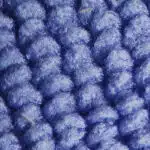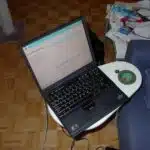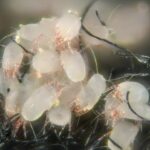A television screen is a vital component of every household’s entertainment system. Whether you use it to watch movies, play video games or stream your favorite shows, the quality of your viewing experience greatly depends on the cleanliness of your TV screen. Unfortunately, many people are unaware of how to properly clean their screens without causing damage. In this article, we will discuss the importance of maintaining a clean TV screen and provide step-by-step instructions on how to achieve this task with ease.
Regular maintenance and cleaning of your TV screen can help prolong its lifespan and ensure optimal performance. A dirty screen not only affects picture quality but can also cause eye strain and discomfort for viewers. Many people resort to using harsh chemicals or abrasive materials in an attempt to remove dirt and grime from their screens, which can lead to costly repairs or even replacement. By following simple cleaning techniques and using appropriate tools, you can keep your TV screen looking new for years to come while avoiding unnecessary expenses.
Understanding The Importance Of A Clean Tv Screen
Like a window to the world, a clean TV screen is essential for an optimal viewing experience. The importance of a clean TV screen cannot be overstated, as it directly impacts the quality of images and colors displayed. A dirty screen can cause distortion in pictures, blurring, and even permanent damage to the screen’s surface.
Maintenance of your TV screen is crucial for its longevity and performance. Leaving dust or fingerprints on the TV screen can lead to scratches that are impossible to remove. Regular cleaning of your TV screen not only improves its appearance but also reduces the risk of damage caused by hazardous particles that may accumulate on the surface over time.
To ensure your TV provides you with clear and crisp images, it is important to understand that regular cleaning is part of its maintenance routine. Like any other electrical appliance in your home, a TV requires care and attention to function at its best. Neglecting this aspect could result in poor picture quality, which may eventually lead to costly repairs or replacements.
As such, it is imperative that you know what causes dirt buildup on your TV so that you can take preventative measures in maintaining its cleanliness.
Common Causes Of A Dirty Screen
The accumulation of dirt, grime, and smudges on the surface of a TV screen can be caused by various factors, including environmental factors and human behavior. One common cause is dust particles that settle on the screen over time. These tiny particles are often carried by air currents and can easily attach to the screen’s surface, making it appear dirty and dull. Another factor that contributes to a dirty screen is fingerprints. Oils from our skin can transfer onto the screen when we touch it, leaving behind unsightly marks that accumulate over time.
Cleaning solutions that are not specifically formulated for use on TV screens can also contribute to their dirtiness. Some cleaning products contain harsh chemicals that can damage or scratch the delicate surface of the screen. Additionally, using abrasive materials such as paper towels or rough cloths can cause scratches or leave fibers behind on the surface of the TV screen.
Preventive measures can be taken to reduce the accumulation of dirt and smudges on your TV screen. For example, you may choose to use a protective cover over your TV when not in use or position it away from sources of dust and debris. Reducing direct contact with the television by using a remote control instead of touching its surface can also help prevent smudging and fingerprinting.
In order to effectively clean your TV screen without causing damage, it is important to use appropriate tools and materials. In the next section, we will discuss some essential items you will need for cleaning your TV screen safely and efficiently.
Tools And Materials Needed For Cleaning
To properly clean your TV screen, you will need some basic tools and materials. The first item on the list is a microfiber cloth. Microfiber cloths are gentle on delicate surfaces and won’t scratch or damage your TV screen. They are also highly effective at picking up dust, dirt, and grime without leaving any streaks behind.
The second item you’ll need is a screen cleaner solution. It’s important to use a cleaner that is specifically designed for electronic screens to avoid damaging the surface. Avoid using water or harsh chemicals as they can cause permanent damage to your TV screen. Instead, look for a cleaning solution that is alcohol-free and safe for use on all types of screens.
Lastly, you may want to consider purchasing an anti-static brush to remove any dust or debris from hard-to-reach areas around your TV screen. These brushes are specially designed with soft bristles that won’t scratch or damage the surface of your TV.
With these tools and materials in hand, you’re ready to move on to preparing your TV for cleaning. By taking the time to properly prepare your TV before cleaning, you can ensure that you get the best results possible without risking damage to your device.
Preparing Your Tv For Cleaning
Pre-cleaning steps are essential before you start cleaning your TV screen. It is necessary to turn off the TV and unplug it from the power source. This step ensures that you don’t damage the device while cleaning it. Also, make sure that your hands are clean and free of oil or lotion as it may leave streaks on the screen.
Choosing the right cleaning solution is crucial in maintaining your TV’s pristine condition. The most effective way to clean a TV screen is to use a microfiber cloth, which can remove dust, fingerprints, and other unwanted particles without leaving any scratches on the screen. You can also use distilled water or a special cleaning solution for electronic devices to wipe down the screen gently.
It is essential to avoid using abrasive materials such as paper towels or regular cloths as they can scratch the surface of your TV screen. Using harsh chemicals like ammonia, alcohol or acetone is also not recommended as they can damage the protective coating on the screen. By following these pre-cleaning steps and selecting the appropriate cleaning solution, you can effectively clean your TV without causing any harm to its surface.
Transitioning into ‘how to dust your tv screen’ section: Now that you have prepared your TV for cleaning let’s move onto how to dust your tv screen properly and safely.
How To Dust Your Tv Screen
A TV screen is one of the most important components of a home entertainment system. It is, therefore, essential to keep it clean to ensure optimal viewing experience. Dust accumulation on TV screens is a common issue that can affect the picture quality and cause eye strain. Using a microfiber cloth or feather duster is an effective way to get rid of dust without damaging the screen.
When cleaning your TV screen, it’s crucial to choose the right cleaning tool depending on the type and severity of dirt. A microfiber cloth is ideal for removing light dust and smudges as it traps dirt particles effectively without leaving any residue behind. On the other hand, a feather duster should be used for heavy-duty cleaning as it can remove large debris particles that may scratch or damage your screen.
While dry cleaning methods are suitable for removing light dust, wet cleaning techniques are recommended for stubborn stains and smudges. To clean your TV screen with water, you’ll need a soft microfiber cloth dampened with distilled water. Avoid using tap water as it contains minerals that can leave streaks or spots on your screen. Gently wipe the surface in circular motions until all stains are removed before drying off with another dry microfiber cloth.
To remove fingerprints and smudges from your TV screen effectively, you need to use specific techniques and tools. In the next section, we will take a closer look at how you can achieve this by following simple steps that will help you maintain the cleanliness of your television screen without causing damage to its delicate surface.
Removing Fingerprints And Smudges
Fingerprints and smudges can be one of the most common problems encountered when cleaning a TV screen. To effectively remove them, it is important to use proper cleaning solutions and tools. Before starting, ensure that the TV is turned off and unplugged from the power source to prevent any electrical hazards.
When choosing a cleaning solution, avoid using harsh chemicals or abrasive materials that may damage the screen. Instead, opt for cleaning solutions specifically designed for electronic screens. These solutions are often alcohol-free and come in spray bottles or wipes. Apply the solution onto a microfiber cloth rather than directly on the screen to prevent any dripping.
Microfiber cloths are ideal for removing fingerprints and smudges as they are gentle on surfaces and do not leave behind lint or scratches. When using a microfiber cloth, gently wipe the affected area in circular motions until all visible smudges have been removed. Avoid applying too much pressure as this may damage the screen.
By using appropriate cleaning solutions and microfiber cloths, you can easily remove fingerprints and smudges from your TV screen without causing any damage. However, if there are stubborn stains that do not come off with these methods, there are other steps you can take to tackle them effectively.
Tackling Stubborn Stains
As the saying goes, “a clean screen is a happy screen”. With that in mind, it is essential to know how to properly clean your TV screen. In the previous section, we discussed removing fingerprints and smudges from your television. Now, let’s dive into tackling stubborn stains that may be more challenging to remove.
One of the most common types of stains that can be found on a TV screen is grease stains. These stains are often caused by food or oily fingers touching the screen. To remove them, start by mixing equal parts of white vinegar and water in a spray bottle. Spray the solution onto a microfiber cloth and gently wipe the stained area. Be sure not to press too hard as this could damage your screen.
Another type of stain that can be tricky to remove is water marks or mineral deposits. These marks are typically caused by using hard water to clean your TV or accidentally spilling water on it. To get rid of these marks, mix one part rubbing alcohol with one part distilled water in a spray bottle. Spray the solution onto a microfiber cloth and gently wipe the affected area until it disappears.
It is important to note that when cleaning your TV screen, you should avoid harsh chemicals and abrasive materials such as paper towels or rough cloths as they can scratch your screen. Stick to using soft microfiber cloths and gentle cleaning solutions for optimal results. Now, let’s move on to our next section where we will discuss tips for preventing future stains on your TV screen.
Avoiding Harsh Chemicals And Abrasive Materials
Alternative cleaning methods that avoid the use of harsh chemicals and abrasive materials are better for both the environment and your TV screen. When it comes to cleaning your TV screen, choosing eco-friendly solutions can ensure a more effective and safer clean. Fortunately, there are several alternative cleaning methods you can choose from.
One of the most popular alternative cleaning methods is using a microfiber cloth. Microfiber cloths are gentle, yet effective in removing dust, dirt, and fingerprints from your TV screen. To use a microfiber cloth, start by wiping down the screen gently with the dry cloth to remove any loose debris. Then dampen the cloth with water or an eco-friendly solution and wipe down the screen again. Avoid excessive moisture as this can damage your TV.
Another alternative cleaning method is using vinegar and water solution. This eco-friendly solution is perfect for removing stubborn smudges and grime without damaging your TV screen. Simply mix equal parts of white vinegar and distilled water in a spray bottle then lightly mist onto the microfiber cloth before gently wiping down your TV screen. The vinegar smell will dissipate quickly leaving behind a sparkling clean surface.
When it comes to cleaning your TV screen, avoiding harsh chemicals and abrasive materials is key to preventing damage. Alternative cleaning methods such as using a microfiber cloth or vinegar mixture are eco-friendly solutions that are safe for both you and your TV. Now that you know how to safely clean your TV screen let’s move on to how to clean your remote control without damaging it.
Cleaning The Tv Remote
Moving on to the next item in our cleaning checklist, we have the TV remote. Often overlooked but equally important, keeping your TV remote clean is essential for a seamless entertainment experience. With frequent use, it’s common for the remote to accumulate dirt and grime over time. But don’t worry, we’ve got you covered with some simple tips on how to effectively clean your TV remote.
Firstly, make sure to remove the batteries from the remote before starting the cleaning process. This will prevent any damage or electrical shock while cleaning. Next, grab a microfiber cloth and dampen it slightly with water or rubbing alcohol. Gently wipe down the entire surface of the remote, being extra careful not to let any liquid seep into the buttons or battery compartment.
For a deeper clean, you can also use specialized cleaning products made specifically for electronics. Look for products that are safe for plastics and won’t leave behind any residue that could damage your device. Some of the best cleaning products for TV remotes include compressed air dusters, screen-cleaning sprays, and disinfectant wipes.
Now that you know how to properly clean your TV remote, you can sit back and enjoy your favorite shows with peace of mind knowing that you’re minimizing germs and bacteria on one of the most frequently touched items in your household. Up next is our final section on how to clean your TV stand and surrounding area to complete your home entertainment system’s deep cleaning regimen.
Cleaning The Tv Stand And Surrounding Area
Cleaning the TV stand and surrounding area is an important step in maintaining a clean and organized living space. One of the first things to consider is organizing cables. Cables can be unsightly and cluttered if not handled properly. Begin by unplugging all electronic devices from the power source, then carefully untangle any cords that may have been twisted together. Consider using cable ties or clips to keep them separate and organized.
Choosing the right cleaning products for your TV stand and surrounding area is also crucial. Avoid using abrasive or corrosive materials as these can damage surfaces such as glass, wood, or metal. Instead, opt for gentle cleaning solutions that are specifically designed for electronics. Microfiber cloths are a great option for dusting and wiping down surfaces without leaving behind scratches or residue.
In addition to organizing cables and choosing the appropriate cleaning products, it is important to regularly maintain a clean TV stand and surrounding area. This includes removing any dust or debris that may accumulate over time, wiping down surfaces with a microfiber cloth, and keeping electronic devices free from fingerprints or smudges. By taking these steps, you can enjoy a clean and clutter-free living space that is both functional and aesthetically pleasing. The next section will focus on maintaining a clean TV screen to ensure optimal viewing quality.
Maintaining A Clean Tv Screen
Keeping your TV screen clean is essential to ensure a clear and crisp viewing experience. Regular cleaning prevents the build-up of dust, dirt, and fingerprints that can obstruct the picture quality. The benefits of regular cleaning extend beyond just the visual aspect; it also prolongs the life of your TV set.
There are two ways to approach cleaning your TV screen: Do it yourself or hire professional cleaning services. If you choose to do it yourself, you must avoid using abrasive cleaners or rough cloths that can scratch the screen’s delicate surface. Instead, opt for microfiber cloths or specialized screen cleaners that are gentle on the display.
To ensure effective and safe cleaning, follow these five steps:
- Turn off and unplug your TV before cleaning.
- Dust off the screen with a dry microfiber cloth.
- Spray a small amount of cleaner on another microfiber cloth.
- Gently wipe the screen in circular motions, avoiding applying too much pressure.
- Let the screen dry completely before turning your TV back on.
Professional cleaning services offer more thorough and comprehensive solutions than DIY methods. They use specialized tools and equipment that reach deeper into crevices and remove tougher stains effectively. However, they come at an additional cost that may not be feasible for everyone.
In conclusion, maintaining a clean TV screen is crucial for optimal viewing pleasure and longevity of your device. Whether you opt for DIY or professional services depends on personal preference and budget constraints. The next question to consider is how often should you clean your TV screen?
How Often Should You Clean Your Tv Screen?
Proper maintenance of your TV screen is essential to ensure that it stays in good condition and lasts for a long time. One of the most important aspects of maintaining your TV is cleaning its screen. However, the frequency at which you should clean it may vary depending on several factors.
The frequency of cleaning your TV screen depends on how often you use it and the environment in which it is placed. If you use your TV frequently or live in an area with high dust levels, you may need to clean your screen more often than someone who uses their TV less frequently or lives in a cleaner environment. Generally speaking, it’s a good idea to clean your TV screen once every two weeks.
The best time to clean your TV screen is when it’s turned off and cool to the touch. Avoid cleaning the screen when it’s hot or warm as this can cause damage to the surface. Also, avoid using harsh chemicals or abrasive materials when cleaning as these can scratch or damage the screen. Instead, use a soft microfiber cloth or an anti-static cloth specifically designed for cleaning screens.
Troubleshooting Common Issues With Tv Screens
- Cleaning a television screen correctly is essential for maintaining the longevity of the TV.
- Before attempting to clean a television screen, it is essential to identify if there is any damage to the screen.
- To clean a television screen, it is important to use the correct type of cleaning materials that are designed specifically for televisions.
- When choosing a cleaning product for a television screen, it is important to select a product that is non-abrasive and free of any harsh chemicals.
- Additionally, it is important to avoid using any type of paper product, such as paper towels or newspapers, as these products can scratch or damage the screen.
- Finally, any type of cleaning solution should be applied with a soft, lint-free cloth in a gentle and circular motion.
Cleaning Tv Screens
When it comes to troubleshooting common issues with TV screens, one of the most important aspects to consider is maintaining a clean screen. A dirty screen can lead to poor image quality and even damage to the display. To ensure that your TV screen stays in top condition, it is essential to use the right cleaning solution and tools.
The first step in cleaning a TV screen is choosing the right cleaning solution. Using harsh chemicals or abrasive cleaners can cause permanent damage to the screen. Instead, opt for a gentle cleaning solution specifically designed for electronics. Apply a small amount of the solution onto a microfiber cloth and gently wipe down the screen, taking care not to press too hard.
In addition to using the correct cleaning solution, it is also important to use the right tool for the job. A microfiber cloth is an ideal choice as it has ultra-fine fibers that are gentle on delicate surfaces like TV screens. Avoid using paper towels or other rough materials as they can scratch and damage the screen. By following these simple steps, you can keep your TV screen looking clean and clear for years to come.
Identifying Damage
When troubleshooting common issues with TV screens, it is important to not only maintain a clean screen but also to identify any damage that may be present. Identifying damage early on can prevent further issues from developing and potentially save the cost of expensive repairs or replacements. There are several signs to look out for when identifying damage on a TV screen.
One of the most obvious signs of damage is physical cracks or scratches on the screen. These can occur from accidental impacts or mishandling during installation or transport. Another sign of damage is dead pixels, which are individual pixels that fail to display properly and appear as small black spots on the screen. Burn-in is another form of damage that occurs when static images are displayed for extended periods, causing an afterimage to be permanently burned into the screen.
Preventive measures can be taken to avoid common causes of damage such as improper handling, prolonged display of static images, and exposure to heat or moisture. It is recommended to handle TV screens with care during installation and transport, using protective covers if necessary. Displaying static images for short periods and reducing brightness levels can help prevent burn-in. Additionally, keeping TVs away from direct sunlight and sources of heat or moisture can also prolong their lifespan. By being aware of these signs and taking preventive measures, TV owners can ensure that their screens remain in good condition for years to come.
Choosing Cleaning Products
When maintaining the condition of TV screens, keeping them clean is essential. However, it is equally important to choose the right cleaning products and safe cleaning methods to avoid causing damage. Choosing the wrong cleaning solution can lead to discoloration, scratches or even permanent damage of the screen. Therefore, it is crucial to consider several factors when selecting a cleaning product.
Firstly, one should ensure that the chosen cleaning product is specifically designed for use on TV screens. This will help prevent any damage caused by abrasive chemicals or rough materials that could scratch or harm the screen’s protective layer. Secondly, it is recommended to use microfiber cloths as they are soft and lint-free and can effectively remove dust and fingerprints without leaving streaks or scratches. It is also essential to avoid using paper towels or other abrasive materials as they can cause scratches.
Additionally, safe cleaning methods should be employed when cleaning TV screens. This means avoiding wetting the screen excessively and ensuring that no liquid enters any openings in the set. Spraying water directly onto a screen may cause moisture damage inside the device, while excessive wiping can lead to scratches on its surface. Overall, taking care when choosing cleaning products and employing safe methods is essential in preventing further issues with TV screens and prolonging their lifespan.
Tips For Extending Your Tv’s Lifespan
TV screens are a significant part of our daily lives, and it’s crucial to maintain them properly. TV screen maintenance is essential for extending its lifespan and preventing screen damage. Preventing dust accumulation on the screen is an excellent way to start maintaining your TV.
Dust accumulation can cause permanent damage to the TV screen, and it’s important to clean it regularly. One way to prevent dust accumulation is by placing the TV in an area with good ventilation. Additionally, wiping the screen gently with a microfiber cloth can remove dust particles from the surface without causing any damage.
Another way to extend your TV’s lifespan is by turning it off when not in use. Leaving it on for prolonged periods can cause overheating and internal damage, which could be costly to repair. It’s also important to avoid exposing your TV to direct sunlight or moisture as these elements could cause irreparable damage.
In conclusion, proper TV screen maintenance is crucial for extending its lifespan and preventing damages. Dust accumulation is one of the leading causes of screen damage; hence wiping it regularly with a microfiber cloth can prevent dust buildup. Turning off your TV when not in use and avoiding exposure to direct sunlight or moisture are other ways of preventing damages. By implementing these tips, you can enjoy your favorite shows on your TV for years to come without worrying about costly repairs or replacements.
Final Thoughts On Cleaning Your Tv Screen
Benefits of a clean screen are abundant, including better picture quality, reduced glare and eye strain, and overall improved viewing experience. A clean screen is essential for optimal performance of your TV, as dust and dirt can accumulate on the screen’s surface over time, causing damage to pixels and reducing clarity. Moreover, regularly cleaning your TV screen helps in prolonging its lifespan.
However, there are potential risks of improper cleaning that cannot be ignored. Using harsh chemicals or abrasives to clean your TV screen can cause irreparable damage to the screen’s coating and result in permanent scratches or discoloration. Similarly, using too much pressure while wiping the screen can lead to cracks or breakage. Therefore, it is crucial to follow the manufacturer’s instructions carefully when cleaning your TV screen.
In summary, keeping your TV screen clean is necessary for maintaining its performance and extending its life. The benefits of a clean screen are numerous – improved picture quality, reduced eye strain and glare – but it’s important not to overlook the potential risks associated with improper cleaning techniques. By following the manufacturer’s instructions carefully and avoiding abrasive cleaners or excessive pressure when wiping down your TV screen, you can ensure that it remains in top condition for years to come.
Conclusion
The importance of a clean TV screen cannot be overstated as it affects the viewing experience and the lifespan of your device. Common causes of a dirty screen include dust, fingerprints, and smudges. To clean your TV screen, you will need tools like microfiber cloths, distilled water, and cleaning solutions specifically designed for electronics.
Before cleaning, ensure that your TV is unplugged and cool to prevent damage. Dusting should be done gently with a microfiber cloth to avoid scratching the surface. Cleaning should be done sparingly and with caution to avoid damaging the screen.
Interestingly, according to a study by Consumer Reports, only 20% of people clean their TV screens regularly despite its importance in maintaining optimal picture quality and prolonging the lifespan of their devices. Troubleshooting common issues such as dead pixels or stuck-on images can also help extend your TV’s life expectancy.
In conclusion, keeping your TV screen clean is crucial for an enjoyable viewing experience and longevity of your device. With proper tools and techniques, you can easily maintain a crystal-clear screen free from dust and fingerprints. Regular cleaning can also save you money in costly repairs or replacements in the long run.
Image Credits
- “TV screen up close” by ftbester (featured)