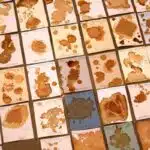As a cleaning expert, I have observed that many people tend to neglect the cleanliness of their mousepad. A mousepad is an essential accessory for any computer user, as it provides a surface for the mouse to move smoothly and accurately. However, over time, a mousepad can accumulate dirt, grime, and oils from our hands and skin, making it unhygienic and less effective. In this article, I will share my insights on how to clean your mousepad the right way so that you can enjoy a cleaner and healthier workspace.
Cleaning your mousepad is not only about removing visible stains or marks but also about tackling hidden germs and bacteria. Using the wrong cleaning method or product can damage the surface of your mousepad or compromise its functionality. Therefore, it’s crucial to understand the type of material your mousepad is made of before choosing a cleaning solution. Furthermore, regular cleaning not only extends the lifespan of your mousepad but also improves its performance by reducing friction and increasing accuracy. So let’s dive into some simple yet effective ways to clean your mousepad without damaging it.
Understanding The Importance Of Cleaning Your Mousepad
Proper hygiene is essential, especially when it comes to objects that you frequently use. Your mousepad is no exception. Maintaining a clean and hygienic mousepad not only keeps it looking new, but it also benefits your health by reducing the risk of bacterial infections. A clean mousepad ensures smooth cursor movement, improves your gaming or work experience, and prolongs the lifespan of your mouse.
Unfortunately, many people make common mistakes when cleaning their mousepads. One of the most significant errors is using harsh chemicals that can damage the material or leave a residue that affects its quality. Another mistake is scrubbing too hard or using abrasive materials such as steel wool, which can scratch the surface of your mousepad.
To avoid these mistakes and ensure that you are correctly cleaning your mousepad, it’s vital to understand what type of material it is made from. This knowledge will allow you to choose the proper cleaning technique and products that won’t damage the surface or affect its functionality. By identifying the type of material your mousepad is made from, you can take steps towards maintaining a clean and hygienic workspace while ensuring long-lasting use for your equipment.
Identifying The Type Of Material Your Mousepad Is Made Of
Synthetic materials, such as polyester and nylon, are commonly used to make mousepads as they are durable and relatively easy to clean. Natural materials, such as cotton, wool, and leather, are also used to make mousepads, but they require more specialized cleaning methods to avoid damage. In order to ensure that your mousepad is cleaned the right way, it is important to identify the type of material it is made of. Determining the type of material your mousepad is made of will enable you to select the most appropriate cleaning method.
Synthetic Materials
It’s easy to get attached to your trusty mousepad, and it’s important to take care of it properly. Synthetic materials are commonly used in mousepads, and identifying the type of material your mousepad is made of is crucial before you attempt any cleaning techniques.
When it comes to synthetic materials, there are a variety of options that can be used for mousepads. Some common materials include polyester, neoprene, and rubber. Each material has its own unique properties which dictate what cleaning techniques should be used. For example, polyester can generally be cleaned with warm water and mild soap, while neoprene requires more gentle treatment.
It’s also important to consider the environmental impact of cleaning your synthetic mousepad. Many traditional cleaning products contain harsh chemicals that can harm both the environment and your health. Instead, opt for eco-friendly alternatives such as vinegar or baking soda mixed with water. Not only will this reduce your carbon footprint, but it can also help prolong the life of your mousepad by avoiding damage caused by harsh chemicals.
In conclusion, identifying the type of synthetic material your mousepad is made of is essential when determining how to clean it properly. Using eco-friendly cleaning techniques can not only help preserve the environment but also prolong the life of your beloved accessory. Make sure to take good care of your mousepad so it can continue serving you well in all your computing needs!
Natural Materials
In addition to synthetic materials, mousepads can also be made of natural materials such as cork, leather or bamboo. Identifying the type of material your mousepad is made of is crucial in determining the best cleaning technique for it. Natural materials require a different approach compared to synthetic ones due to their sensitivity and the risk of damage if not treated properly.
When it comes to cleaning natural material mousepads, eco-friendly options are highly recommended. These include using DIY solutions such as a mixture of water and vinegar or baking soda, which are effective in removing dirt and stains while being gentle on the surface. Harsh chemicals, on the other hand, can cause discoloration or even break down the material over time.
Remember that natural material mousepads require more frequent maintenance than synthetic ones. A simple wipe down with a damp cloth every few days can make a significant difference in prolonging its lifespan. By taking good care of your mousepad with eco-friendly methods and regular upkeep, you can ensure that it continues serving you well for all your computing needs without harming the environment.
Gather Cleaning Supplies
Now that you have identified the type of material your mousepad is made of, it’s time to gather the necessary cleaning supplies. Choosing appropriate cleaning supplies is crucial in ensuring that your mousepad remains in good condition even after multiple washes. Some materials may require specific cleaning solutions, while others can be cleaned using everyday household items such as mild soap and water.
When selecting cleaning supplies, consider going for eco-friendly options. These products are not only gentle on your mousepad but also on the environment. You can opt for vinegar and baking soda solutions or purchase eco-friendly cleaning products from your local store. In addition, avoid using harsh chemicals or bleach-based products as they can damage the fabric of your mousepad.
Tips for eco-friendly cleaning include reading labels carefully to ensure that the product does not contain harmful chemicals such as phthalates and parabens. It’s also important to follow instructions provided by the manufacturer when using cleaning products to avoid damaging your mousepad. By choosing appropriate cleaning supplies and opting for eco-friendly options, you can effectively clean your mousepad without causing any harm to yourself or the environment.
Transition: Now that you have gathered all the necessary cleaning supplies, it’s time to prepare your mousepad for cleaning.
Preparing Your Mousepad For Cleaning
- Gathering the necessary supplies for cleaning a mousepad is an essential step to ensure proper cleaning.
- The most common supplies needed for cleaning a mousepad are a vacuum, cloth, and cleaning solution.
- Removing dirt and debris from the mousepad should be done with a vacuum and/or cloth.
- To further protect the delicate surfaces of the mousepad, use a damp cloth with a mild cleaner.
- Care should be taken to avoid over-saturating the cloth and mousepad with the cleaning solution.
- After the mousepad is cleaned, it should be dried thoroughly to eliminate the growth of mold and mildew.
Gathering Supplies
Choosing the right products and effective techniques are crucial when it comes to cleaning your mousepad. A dirty mousepad can affect the performance of your mouse, causing frustration and inefficiency. Before starting the cleaning process, gather all the necessary supplies. You will need a soft-bristled brush, a microfiber cloth, mild soap or detergent, and warm water.
When choosing products for cleaning your mousepad, avoid using harsh chemicals that can damage the material. Opt for mild soaps or detergents that are gentle on fabrics. It is important to read the label of any product before using it on your mousepad to ensure it is safe for use.
Effective techniques for cleaning your mousepad include spot-cleaning stains with a soft-bristled brush and warm water. Be careful not to scrub too hard as this can damage the surface of your mousepad. For general cleaning, use a damp microfiber cloth to gently wipe down the entire surface of your mousepad. Allow it to air dry completely before using it again. By following these simple steps, you can keep your mousepad clean and in optimal condition for longer periods of time.
Removing Dirt
When it comes to cleaning your mousepad, preparing it properly is essential to achieving the best results. One of the most common issues with mousepads is dirt buildup, which can negatively impact their performance. To address this problem, using natural cleaning solutions is highly recommended.
To begin removing dirt from your mousepad, start by brushing away any loose debris or dust particles with a soft-bristled brush. This will help prevent further damage to the surface of your mousepad during the cleaning process. Next, dampen a microfiber cloth with warm water and gently rub the affected areas in circular motions until the dirt is lifted from the material.
Preventing future dirt buildup on your mousepad is also important for maintaining its condition. One way to do this is by avoiding eating and drinking near your computer setup as spills can lead to stains and other forms of damage. Additionally, regularly wiping down your mousepad with a clean cloth can help keep it free from dirt and grime. By following these tips, you can keep your mousepad looking and performing like new for longer periods of time.
Protecting Surfaces
When it comes to maintaining the longevity of your mousepad, preventing scratches and other forms of damage is essential. One way to do this is by placing your mousepad on a smooth and flat surface that is free from any sharp objects or debris. This will help prevent scratches and other types of damage that can negatively impact the performance of your mousepad.
Another way to protect your mousepad from scratches is by using a wrist rest. This accessory provides support for your wrists while you use your computer, which can help prevent accidental scratches caused by dragging or rubbing against the surface of your mousepad. Additionally, using a wrist rest can also improve comfort during extended periods of use.
Lastly, regularly cleaning your mousepad can also help protect its surface from scratches and other forms of damage. By removing dirt buildup and dust particles, you can prevent them from scratching the surface of your mousepad when using it. Incorporating regular cleaning maintenance into your routine can also prolong the life of your mousepad, ensuring it performs at its best for longer periods of time.
Removing Surface Dirt And Stains
Is your mousepad looking like it’s been through a warzone? Does it have more stains than a Jackson Pollock painting? Fear not, for with the right approach, you can make that mousepad look brand spanking new again! In this section, we’ll discuss how to remove stubborn stains and prevent future dirt buildup.
The first step in removing stubborn stains is to identify what caused them. Some common culprits include coffee spills, grease marks, and ink smears. Once you know what you’re dealing with, it’s time to get down to business. Start by using a microfiber cloth or a soft-bristled brush to gently scrub the affected area. Be careful not to use too much pressure as this could damage the surface of the mousepad.
Preventing future dirt buildup is key to keeping your mousepad looking clean and fresh. One way to do this is by regularly wiping down your mousepad with a damp cloth. This will help remove any surface dirt before it has a chance to sink in and cause stains. Another tip is to avoid eating or drinking near your computer as spills are one of the main causes of mousepad stains.
Now that you know how to remove stubborn stains and prevent future dirt buildup, it’s time to move on to cleaning with soap and water. But before we do that, let’s recap what we’ve learned so far: identifying the cause of stains is crucial for effective removal; gentle scrubbing with a microfiber cloth or soft-bristled brush can work wonders; and regular maintenance can help keep your mousepad looking like new for years to come. With these tips in mind, you’ll be well on your way to becoming a mousepad cleaning expert!
Cleaning With Soap And Water
Choosing the right soap is essential for effective cleaning, as some soaps can damage the material of the mousepad. Before applying soap and water, the mousepad should be prepared by wiping away any dirt and debris. Soap and water should be applied evenly using a cloth or sponge and scrubbed gently to avoid damaging the surface. Finally, the mousepad should be rinsed thoroughly with clean water and dried with a soft towel or cloth.
Choosing The Right Soap
Maintaining the cleanliness and hygiene of your mousepad is essential to ensure maximum functionality and longevity. While cleaning with soap and water is a common practice, choosing the right soap is crucial to avoid damage to the surface of your mousepad. As a cleaning expert, I recommend choosing gentle soap that effectively removes dirt and grime without causing any harm.
When selecting soap for cleaning your mousepad, always opt for eco-friendly options. These soaps are made from natural ingredients that are safe for both you and the environment. Eco-friendly soaps do not contain harsh chemicals that can corrode or discolor your mousepad’s surface over time. Such soaps also come in recyclable packaging, thus minimizing waste.
Using a gentle, eco-friendly soap will help keep your mousepad looking new and functioning optimally for an extended period. However, it’s crucial to avoid using too much soap as it may leave behind residue that can attract more dirt and dust particles. Rinse thoroughly with water after washing to remove all traces of soap. By following these simple guidelines, you can clean your mousepad effectively without causing any damage or harm to the environment.
Preparing The Mousepad
Now that we have discussed the importance of choosing the right soap for cleaning your mousepad, let’s move on to preparing it for the cleaning process. Before applying any cleaning solutions, it’s crucial to remove all loose debris and dust particles from the surface of your mousepad. You can do this by using a clean, dry microfiber cloth or a soft brush specifically designed for mousepads.
Once you’ve removed all debris, it’s time to apply the cleaning solution. As mentioned earlier, always choose a gentle, eco-friendly soap that won’t damage your mousepad’s surface. Mix a small amount of soap with warm water in a bowl or container and use a sponge or cloth to gently scrub the surface of your mousepad. Be careful not to apply too much pressure as this may cause damage.
After washing with soap and water, it’s crucial to dry your mousepad thoroughly before using it again. Avoid using high heat drying methods such as tumble drying or direct sunlight exposure as these may cause shrinkage or warping of the material. Instead, place your mousepad in a well-ventilated area and allow it to air dry completely before using it again. By following these simple steps, you can effectively clean your mousepad without causing any harm or damage while ensuring maximum functionality and longevity.
Deep Cleaning With A Magic Eraser
If you want to give your mousepad a thorough cleaning, a magic eraser is an excellent tool that can get rid of deep-seated dirt and grime. Here are some steps on how to use a magic eraser for deep cleaning:
Wet the magic eraser thoroughly and squeeze out any excess water. Remember not to soak it too long in the water as it might crumble or disintegrate.
Gently rub the magic eraser onto the surface of your mouse pad, taking care not to press too hard as this may damage the surface. The texture of the magic eraser should help lift off any dirt or grime that has accumulated over time.
After cleaning, rinse your mouse pad with water to remove any leftover residue from the magic eraser.
Let it air dry completely before using again.
Using a lint roller is another alternative cleaning method you can try if you don’t have access to a magic eraser. Simply run the lint roller over your mouse pad, applying gentle pressure until any visible dirt or debris is removed.
Now that you know how to deep clean your mouse pad using a magic eraser or lint roller, it’s important to ensure that it’s free from germs and bacteria by disinfecting it regularly. In the next section, we will discuss how rubbing alcohol can be used for this purpose.
Using Rubbing Alcohol For Disinfection
Rubbing alcohol is a popular disinfectant that can be used to clean your mousepad. It kills germs and bacteria on the surface of the mousepad, making it safe for use. However, there are some precautions that you need to take while using rubbing alcohol for cleaning.
Before using rubbing alcohol, make sure that your mousepad is not made of materials that can be damaged by it. Some mousepads are made of materials that are sensitive to alcohol, such as vinyl or leather. In such cases, you should look for disinfecting alternatives that are safe for these materials.
When using rubbing alcohol for disinfection, make sure to wear gloves and work in a well-ventilated area. Avoid inhaling the fumes from the alcohol as they can cause respiratory problems. Also, avoid using too much rubbing alcohol on your mousepad as it can damage the surface.
Table:
| Pros | Cons |
|---|---|
| Kills germs and bacteria | Can damage certain materials |
| Quick and effective | Strong fumes |
| Widely available | Needs precautions while using |
In summary, rubbing alcohol is an effective disinfectant for cleaning your mousepad but needs proper care while using it. You should always check if your mousepad is compatible with this chemical before applying it. Moreover, you must wear gloves and work in a ventilated area while using rubbing alcohol to avoid any harmful effects. If you find any issues with its usage or compatibility with your mousepad material, you should research disinfecting alternatives.
Next up: Let’s discuss how to clean cloth mousepads effectively without damaging them!
Cleaning Cloth Mousepads
After using rubbing alcohol to disinfect your mousepad, it’s time to move on to cleaning cloth mousepads. These are a popular choice among gamers and office workers alike due to their smooth surface and comfortable feel. But they can also be a breeding ground for bacteria and dirt if not cleaned properly.
Benefits of using cloth mousepads include their durability, affordability, and customization options. They come in various sizes, designs, and colors that can match your style or workspace theme. Moreover, they provide a consistent and precise tracking experience for your mouse movements, which is essential for gaming or graphic design tasks.
To keep your cloth mousepad clean, follow these best ways to store it:
- Avoid placing it on dirty or dusty surfaces when not in use.
- Keep it away from direct sunlight or heat sources that may damage the fabric.
- Wash it regularly with mild soap and water, then air dry it completely before use.
- Consider using a protective cover or sleeve when transporting it outside.
Remember that proper maintenance of your cloth mousepad can extend its lifespan and prevent potential health hazards caused by bacteria buildup. Now that you know how to clean and store your cloth mousepad correctly let’s move on to cleaning hard surface mousepads.
Cleaning Hard Surface Mousepads
- To clean a hard surface mousepad, it is necessary to have the correct supplies such as a soft cloth and cleaning solution.
- The cleaning steps involve wiping down the mousepad with a damp cloth to remove any debris, followed by a dry cloth to remove any remaining moisture.
- After the mousepad is dry, a specialized cleaning solution can be used to sanitize the surface.
- To avoid damage to the surface of the mousepad, it is important to use a soft cloth and avoid scrubbing the surface too aggressively.
- Once the mousepad is clean and dry, it should be stored in a dry, dust-free area.
- It is important to clean the mousepad regularly to ensure it is free of debris, dust, and bacteria.
Gather Supplies
To clean your hard surface mousepad effectively, it is crucial to gather the right supplies. Choosing suitable supplies that are compatible with the type of material on your mousepad is essential to ensure that you do not damage it in the process. Different types of mousepad materials require different cleaning techniques and supplies. Therefore, before embarking on cleaning, be sure to identify which cleaning products are appropriate for your hard surface mousepad.
Before selecting any cleaning product, consider whether it will be effective in removing stains and dirt from your mousepad without damaging its surface. For instance, a cleaning solution that works well on plastic surfaces may not be suitable for a cloth or fabric-covered mousepad. Additionally, avoid abrasive materials such as steel wool or harsh chemicals like bleach or ammonia that can scratch or discolor the surface of your mousepad.
In conclusion, choosing suitable supplies is an essential step when cleaning a hard surface mousepad. Different types of materials require different cleaning techniques and products to avoid causing any damage. So before you start scrubbing away at your mousepad, make sure you have identified which products are appropriate for your particular type of mousepad. By doing so, you can maintain the cleanliness and longevity of your hard surface mouse pad for years to come.
Cleaning Steps
Now that we’ve covered the importance of using suitable supplies when cleaning a hard surface mousepad, let’s move on to the steps involved in the cleaning process. To clean your mousepad effectively, here are some steps you can follow:
Start by removing any loose dust or debris from the surface of your mousepad using a soft-bristled brush or a lint roller. This step will make it easier to remove any stains or grime later on.
Next, create a DIY mousepad cleaner using eco-friendly cleaning options such as vinegar, baking soda, or lemon juice mixed with water. These natural ingredients are not only safe for your mousepad but also better for the environment.
Apply the cleaning solution onto a soft cloth and gently scrub your mousepad in circular motions until all dirt and stains have been removed. Be sure not to use too much pressure as this could damage the surface of your mousepad.
Finally, rinse your mousepad thoroughly with clean water and let it air dry completely before using it again.
By following these simple steps, you can keep your hard surface mousepad looking clean and new for years to come. Remember to use eco-friendly cleaning options and avoid abrasive materials that could cause damage to your mousepad’s surface.
Storage Tips
When it comes to maintaining the cleanliness and longevity of your hard surface mousepad, cleaning is only one aspect of the equation. Proper storage is just as important in preventing wear and tear on your mousepad. To ensure that your mousepad remains in good condition, there are a few storage tips you should keep in mind.
Firstly, always store your mousepad flat to prevent warping or bending. Avoid rolling it up or folding it as this can cause creases that may be difficult to remove later on. Additionally, try to keep your mousepad away from direct sunlight or heat sources as this can cause discoloration and damage the surface over time.
Another important consideration when it comes to mousepad storage is hygiene. If you plan on storing your mousepad for an extended period of time, make sure it’s clean and dry before putting it away. Any leftover moisture can lead to mold growth or a musty odor that may be difficult to eliminate.
In summary, proper storage is an essential part of maintaining the quality and lifespan of your hard surface mousepad. By following these simple tips such as storing it flat, keeping away from direct sunlight or heat sources, and ensuring its cleanliness before storage, you can ensure that your mousepad stays in excellent condition for years to come.
Drying Your Mousepad
Once you have finished washing your mousepad, it is time to dry it. There are two main options: air drying or towel drying. Air drying your mousepad is the best way to avoid any potential damage from heat exposure, but it can take a bit longer than towel drying. Simply place your mousepad on a flat surface and leave it there until it is completely dry. This could take anywhere from a few hours to overnight depending on the thickness of the pad.
If you choose to towel dry your mousepad, make sure you have a clean and absorbent towel available. Lay the towel flat on a table or countertop and place the wet mousepad on top of it. Gently press down on the mousepad with another clean and dry towel until most of the moisture has been absorbed. Avoid rubbing vigorously as this could damage the surface of your mousepad.
To ensure that your newly cleaned mousepad lasts as long as possible, it is important to follow some best practices for drying. Firstly, never use a hairdryer or other heat source to speed up the drying process, as this could cause warping or shrinking of the material. Secondly, avoid folding or crumpling your mousepad while it is still wet as this could lead to creases and permanent damage. Finally, make sure that whichever method you choose, whether air or towel drying, that your mousepad is completely dry before using it again.
To continue caring for your mousepad properly, there are some common mistakes that should be avoided during cleaning. By following these guidelines and implementing proper care techniques into your routine maintenance plan, you can increase the longevity of your valuable computer peripheral accessories while also maintaining their optimal functionality for years to come.
Avoiding Common Mistakes When Cleaning
After successfully drying your mousepad, it is crucial to avoid common mistakes when cleaning it. One of the biggest mistakes people make is using harsh chemicals or abrasive materials that can damage the surface of the mousepad. It is recommended to use a mild detergent and warm water to gently clean the mousepad’s surface. Avoid using bleach or any other abrasive cleaning agents as they can weaken the fabric and cause discoloration.
Another mistake that people make when cleaning their mousepad is not rinsing it thoroughly. Any leftover soap residue can attract dirt and dust, which can be detrimental to the lifespan of your mousepad. To ensure that you have removed all traces of soap, rinse your mousepad under running water until the water runs clear.
Tips for prolonging the lifespan of your mousepad include avoiding eating or drinking near it, as spills can cause stains that are difficult to remove. Additionally, refrain from placing anything heavy on top of your mousepad as this can cause permanent creases or indentations in its surface. Lastly, store your mousepad in a dry place away from direct sunlight when not in use.
To maintain your mousepad’s cleanliness, you should aim to clean it every few weeks depending on how frequently you use it. This will help prevent any build-up of dirt or debris that could impact its performance over time. By following these tips, you can ensure that your mousepad remains in pristine condition for years to come.
Maintaining Your Mousepad’s Cleanliness
Regular cleaning of your mousepad is essential to maintain its longevity and functionality. Not only does it prevent the accumulation of germs and bacteria, but it also ensures that your mouse glides smoothly across the surface. The benefits of regular cleaning cannot be overstated, as a clean mousepad can enhance your overall computing experience.
However, there are common mistakes that people make when attempting to clean their mousepads. One major mistake is using abrasive cleaners or harsh chemicals that can damage the surface or cause discoloration. Another mistake is not allowing the mousepad to dry completely before use, which can result in mold growth or an unpleasant odor. To avoid these errors, it is recommended to use a gentle cleaner specifically designed for mousepads and allow ample time for drying.
Maintaining the cleanliness of your mousepad is a simple task that can greatly improve your computing experience. By avoiding common mistakes and regularly cleaning your mousepad with gentle cleaners, you can ensure that it remains functional and hygienic for years to come. However, there comes a time when even regular cleaning cannot save an aging or damaged mousepad, which leads us to discuss when it may be necessary to replace your beloved accessory.
Replacing Your Mousepad When Necessary
A mousepad is like a shield for your desk, protecting it from scratches and scuffs caused by the constant movement of your mouse. However, just like any other item that is constantly being used, it can wear out over time. You may not notice it at first, but there are signs that indicate when it’s time to replace your mousepad.
One of the tell-tale signs of a worn-out mousepad is when the surface becomes uneven or bumpy. This makes it difficult for your cursor to move smoothly across the pad, making your movements erratic and uncontrolled. Another sign is when you find yourself having to clean your mouse more frequently than usual because debris and dirt seem to accumulate faster on the pad.
When you start noticing these signs, it’s time to consider purchasing a new mousepad. Don’t wait until the pad becomes too damaged that it starts affecting your overall productivity. A new pad will give you a fresh start and make using your computer much easier and more efficient. Remember that replacing a mousepad is an investment in both your equipment and yourself!
As we spend most of our day sitting in front of our computers, having a healthy workspace should be one of our top priorities; this includes keeping our equipment in good condition. In the next section, we’ll discuss some tips on how to maintain a cleaner workspace for better health and productivity.
Tips For A Healthier Workspace
After replacing your mousepad when necessary, it’s important to keep the new one clean for optimal performance and hygiene. Cleaning your mousepad regularly can also prolong its lifespan. Here are some tips on how to clean your mousepad the right way:
First, determine the type of material your mousepad is made of. Some materials require specific cleaning methods, such as gentle hand-washing or spot-cleaning with a damp cloth. For example, cloth and foam mousepads can be washed in a sink with mild soap and warm water, while hard plastic or glass mousepads can be wiped down with a damp cloth.
Next, use a cleaning solution appropriate for your mousepad’s material. Avoid using harsh chemicals or abrasive cleaners that could damage the surface or affect its texture. Instead, opt for a gentle cleaner like rubbing alcohol or vinegar diluted with water. Apply the solution to a soft cloth or sponge and gently scrub the surface in circular motions.
Lastly, allow your mousepad to air-dry completely before using it again. Avoid using heat sources like hair dryers or direct sunlight to speed up the drying process, as this could also damage the surface. Once dry, place it back on your desk in an ergonomic setup and continue working comfortably while performing stretching exercises intermittently.
- Use gentle cleaning solutions appropriate for your mousepad’s material.
- Avoid harsh chemicals or abrasive cleaners that could damage the surface.
- Allow ample time for your mousepad to air-dry completely before use.
- Incorporate stretching exercises intermittently throughout workday.
By following these simple steps and incorporating good ergonomic practices into your workspace setup along with stretching exercises throughout the day will help ensure not only optimal performance from your computer peripherals but also improve overall health and wellness while working long hours at a desk job. So take care of yourself and your equipment by regularly cleaning and maintaining them!
Conclusion
Cleaning your mousepad is an essential part of maintaining a healthy workspace. Not only does it help to prevent the spread of germs and bacteria, but it also ensures a smoother and more accurate movement for your mouse. However, cleaning your mousepad incorrectly can cause damage to the material or even render it unusable. As a cleaning expert, it is important to know the proper way to clean your mousepad.
Firstly, identify the type of material your mousepad is made of as this will determine the type of cleaning solution you should use. Gather all necessary cleaning supplies including a gentle detergent, warm water, and a soft-bristled brush. Before starting the cleaning process, prepare your mousepad by removing any surface dirt and stains with a lint roller or tape.
Avoid common mistakes such as using harsh chemicals or scrubbing too aggressively which can damage the material. Maintain your mousepad’s cleanliness by wiping it down regularly with a damp cloth and avoiding eating or drinking near it. If needed, replace your mousepad when it becomes worn out or damaged.
In conclusion, taking care of your workspace includes keeping all components clean and functional. Knowing how to properly clean your mousepad ensures not only its longevity but also promotes a healthier environment for you to work in. By following these simple steps and avoiding common mistakes, you can keep your mousepad in top condition for optimal performance.
Image Credits
- “Mouse and mousepad” by William Hook (featured)